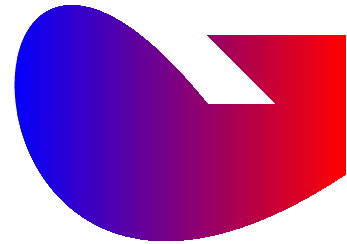Lilypond has no way of creating color gradients. This markup function duplicates the path markup, converts it to postscript and uses postscript's rectclip to crop the duplicates, then colors each one a step to create a smooth gradient. The variable 'res' defines the resolution of the gradient. A larger number here makes the gradient smoother, but takes longer to compile. Bigger gradients and larger paths will need a larger resolution to look smooth.
It has NOT been tested with relative path commands.