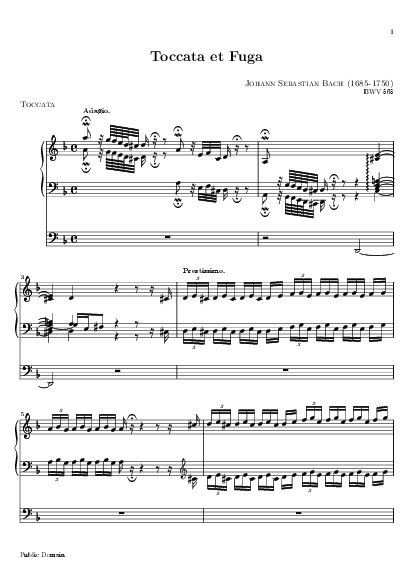 We always need volunteers to add snippets to the LilyPond Snippet Repository.
We always need volunteers to add snippets to the LilyPond Snippet Repository.
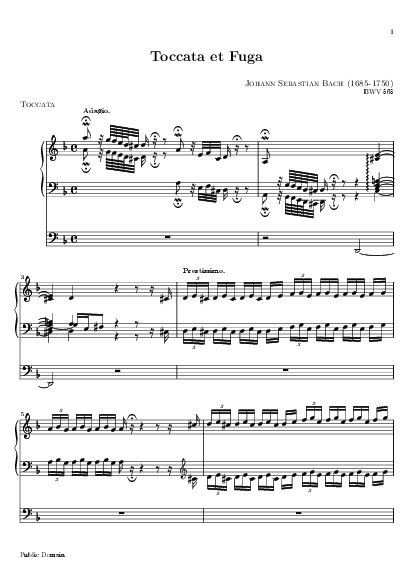 We always need volunteers to add snippets to the LilyPond Snippet Repository.
We always need volunteers to add snippets to the LilyPond Snippet Repository.
Whether you want to share some useful shortcuts of yours, some cool Scheme function you've written, some convenient workaround to print special notations, or simply to document some basic command that is missing in the LSR, you are welcome to write and send your own snippets.
The first step to contribute to LSR is to get an account: just go to the user list and hit the “New element” button. You will be given a form to fill, after which you will be registered.
Once you're in, you must just hit the “Snippet database” link on the home page. You will be brought to a list of the existing snippets: hit the “Log in” button and start playing, or go back to the user list to modify your data.
The rules are simple: the only account that's listed in the user list is yours, if you're logged in, or none. The snippet database, instead, always lets you browse all snippets, but you can modify yours only if you're logged in. There are easy-to-use filters if you want to restrict the list, say, to your own snippets.
You can modify some of the defaults used to display the database editing forms. I'm using a cookie, so you must have cookies enabled for this to work.
Writing a snippet is easy: in the Snippet Database interface, just click on the “New element” button. This time, a new kind of form will appear.
You can only edit your own snippets. However, suggestions can be posted as a whole new snippet: for example, if you want to correct some errors in a snippet named “Adding simple notes”, just copy it and post a new snippet with the title: “Adding simple notes [corrected]”. This way, the LSR editor who will review your snippet will be able to replace the former one with yours, and remove the text between brackets.
Once the snippet is in, it has to be reviewed and approved by one of the LSR editors, and then it must be digested by the search engine. Within a few days, you should be able to see your snippet online. However, as soon as you have posted it, you can have a preview using the “Preview” button, and even copy the URL of its page, for example if you need to send it to the LilyPond user mailing list.
The LilyPond Snippet Repository is always running stable LilyPond versions. Think about it when writing a snippet: for example, if you want to demonstrate some recently implemented features, you may have to comment most of your LilyPond code so that your snippet can be accepted by the LSR. In such a case, please mention it in your snippet title: e.g. “Demonstrating new advanced features [needs LSR upgrade]”.
The LSR is currently running LilyPond version 2.24.0.