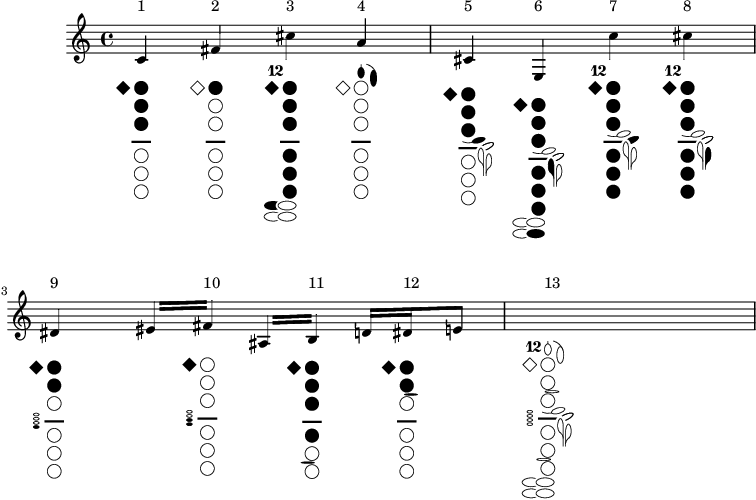[Note that recent LilyPond versions come with built-in woodwind diagram support.]
This snippet defines a new \clarTab markup command to draw tablatures for the clarinet.
The syntax is
\clarTab twelfthKey? holes keysByFinger
with
-
twelfthKey?: a boolean: #t if the twelfth key is pressed, #f for low pitch
-
holes: a list of closed holes represented by digit:
- 0: for the thumb
- 1, 2, 3: for the 3 holes of the left hand
- 4, 5, 6: for the 3 holes of the right hand
for example, #'(0 1 2 3) for the c'.
-
keysByFinger: a list of pairs composed by the name of the finger and the note that this finger produce when presses the key.
For example, the pair '("Llittle" . "cis") is the key pressed by the left little finger to make a cis. See note 5 below.
Here is a list of all strings for '(fingerName . noteName) pairs accepted (note that all altered notes are defined with a sharp):
-
Rlittle: Right little finger. Associated note: "e" "f" "fis" "gis". See note 3-6.
-
Llittle: Left little finger. Associated note: "e" "f" "fis" "cis". (note 6-7-8)
-
Rfore: Right forefinger. Associated note: "dis" "fis" "ais" "b"
"ees" and "bes" are allowed instead of "dis" and "ais")
When you use "fis", the "dis" key is automatically pressed too, because the "fis" key is always used with the "dis" key (note 9-10).
-
Lfore: Left forefinger. Associated note: "gis" "a"
"gis" is automatically pressed when "a" is pressed.
-
Rring: Right ring finger. Associated note: "b"
-
Lring: Left ring finger. Associated note: "dis" ("ees" instead allowed).
To see all keys unpressed, specify a dummy value for the noteName, like in 13:
\clarTab ##t #'() #'(("Rlittle" . "") ("Llittle" . "")
("Rfore" . "")("Lfore" . "")
("Rring" . "")("Lring" . ""))
Eventually, you can specify the size of the clarinet tablature by writing at the begining of the .ly file:
clarTabScale = #x
By default x=1. Specifying other values multiplies the size by x.
Example: clarTabScale = #1.5