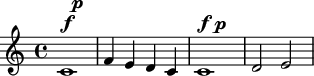⌂ Setting minimum width (spacing) for one particular measure
By default, LilyPond chooses the horizontal spacing and stretching so that the whole score fits into the assigned area. When there are dynamic signs attached to invisible spacer notes in tightly spaced scores, their distance might be too small, so that the dynamics either collide or the second of the dynamic signs is moved up or down to prevent collisions (see the first measure in the snippet).
One can, however, set a minimum width for that particular measure by using a parallel voice with an invisible multi-measure rest using the desired minimum-length. All other measures will still keep their default spacing, only this one measure will be stretched a little more (see the third measure in the snippet).