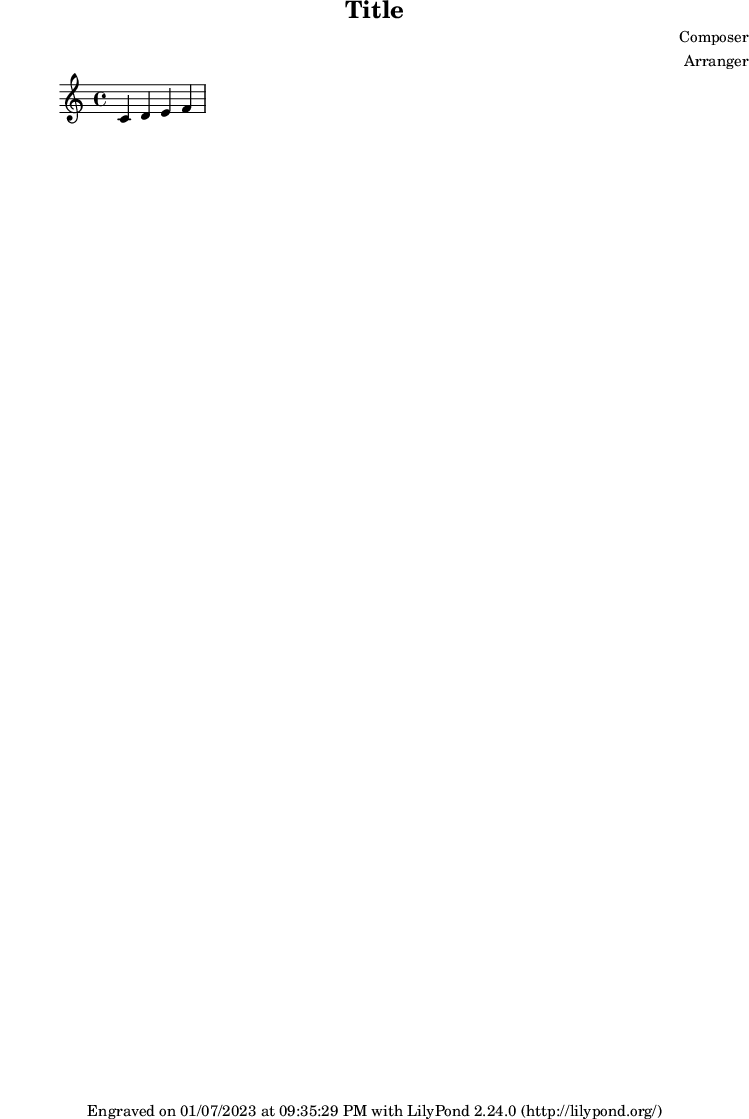⌂ Adding the current date to the tagline
There are a couple ways to get the current date in your score - using Scheme and a header that suits you (as you may find in the Adding the current date to a score
example), or placing the same Scheme code in a \markup block.
One more option is to place the date in the tagline. This places the date at the bottom of the last page and appears like this -
Engraved on April 26, 2009 with Lilypond 2.12.2 (http://lilypond.org)
The format of the date can be changed according to these parameters:
- %a - is replaced by the locale's abbreviated weekday name.
- %A - is replaced by the locale's full weekday name.
- %b - is replaced by the locale's abbreviated month name.
- %B - is replaced by the locale's full month name.
- %c - is replaced by the locale's appropriate date and time representation.
- %d - is replaced by the day of the month as a decimal number [01,31].
- %I - is replaced by the hour (12-hour clock) as a decimal number [01,12].
- %j - is replaced by the day of the year as a decimal number [001,366].
- %m - is replaced by the month as a decimal number [01,12].
- %M - is replaced by the minute as a decimal number [00,59].
- %p - is replaced by the locale's equivalent of either a.m. or p.m.
- %U - is replaced by the week number of the year (Sunday as the first day of the week) as a decimal number [00,53].
- %w - is replaced by the weekday as a decimal number [0,6], with 0 representing Sunday.
- %W - is replaced by the week number of the year (Monday as the first day of the week) as a decimal number [00,53]. All days in a new year preceding the first Monday are considered to be in week 0.
- %x - is replaced by the locale's appropriate date representation.
- %X - is replaced by the locale's appropriate time representation.
- %y - is replaced by the year without century as a decimal number [00,99].
- %Y - is replaced by the year with century as a decimal number.
- %Z - is replaced by the timezone name or abbreviation, or by no bytes if no timezone information exists.