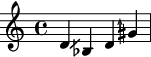⌂ Customized accidentals
The following example shows how to obtain customized alterations. It is achieved in three steps:
- Replace the alteration with a \markup object (which is printed by the text-interface)
- Specify the \markup itself (as we still want an alteration to be printed, we have to use the \musicglyph command)
- Add a \postscript simple design in the markup, using simple commands like
lineto or moveto. Notice that the coordinates are to be entered before each postscript command.
Such accidentals can be used to print semitones instead of the default LilyPond glyphs.