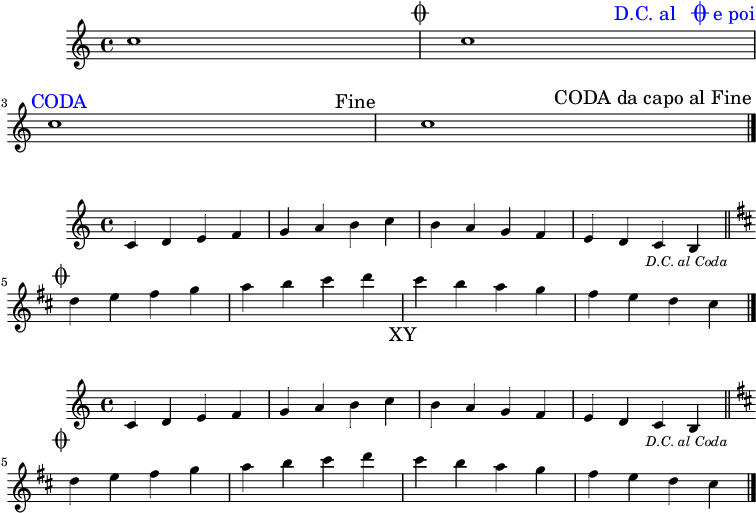⌂ Line breaking rehearsal mark [obsolete in 2.23]
If you need at a line break at the same time step two rehearsal marks,
one rehearsal mark at the end of the line with right aligned text,
and another rehearsal mark at the beginning of the next line with
left aligned text,
but if there is no line break these two marks should be concatenated
with a space between,
try this \doubleMark command.
It takes two arguments (string or markup).
Additionally one of the two arguments may be the boolean ##f
to indicate a begin-of-line-invisible and right alinged
resp. a end-of-line-invisible and left aligned
rehearsal mark, and if one of the two arguments is the
boolean value ##t then the remaining text will be centered if it
occurs within the line.
Override the value of gap in Score.RehearsalMark if you need
a different spacing between the two text markups.
Handicaps:
- An argument '\default' is not supported.
Also providing some functions to separately address RehearsalMarks depending on their break-direction,
to tweak direction and padding.
And for compatibility when using the poly-mark-engraver (LSR No. 976)
a \doublePolyMark command is provided (which otherwise will not work).
This snippet is obsolete starting from LilyPond version 2.23.14, which introduces the \textMark and \textEndMark commands. There is no restriction similar to rehearsal marks: there can be several text marks at the same moment.
Thus unapproving it --Harm