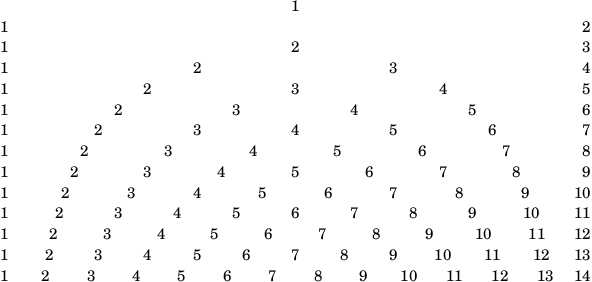⌂ The \fill-line command
The \fill-line command aligns and justifies markup text by setting as many
columns as required, in a given space.
In this snippet we use numbers to (beautifully) show how the command works; but
when using text beware to use quotes if you want your words to stay
together:
\fill-line {The quick brown fox}
results in something like:
The quick brown fox
\fill-line {"The quick brown fox"}
results in something like:
The quick brown fox